CPUCores :: Maximize Your FPS
-
Product Type:
Steam Account Learn more -
Region:
Global -
Delivery:
Digital Download
14.99€
5.13€
-66%
Description

CPUCores is a cutting-edge Windows based software built by gamers, specifically for gamers, with 1 thing in mind: INCREASE YOUR FPS! CPUCores does this by micromanaging your Windows OS and non-essential applications to delivery maximum CPU to your game!

1) DIRECT STEAM INTEGRATION
- CPUCores automatically detects all of your Steam games.
2) OS OPTIMIZATION
- To start, CPUCores will isolate your entire OS to your first core.
- Secondly, CPUCores examines and constrains key Windows services that are not essential and known to hog CPU resources.
- Third, CPUCores examines and isolate key Windows processes to ensure a perfect balance of CPU savings without starving key Windows processes.
3) GAME OPTIMIZATION
- CPUCores will isolate and dedicate processing cores to be exclusively used by your game.
- CPUCores will allow game-specific hyper-thread disabling/enabling.
4) BACKGROUND / NON-GAME OPTIMIZATIONS
- CPUCores examines what non-OS and non-game operations your PC is running. It will do things such as constrain non-game programs to your first processing core.
5) EXTRAS
- Ability to "START RANDOM GAME" with 1 button click!
- Fully supporting VR games!
- Support for non-Steam games
- Support for general, non-game applications like video editing, graphic design and more!
- Convenient game sorting options makes large Steam libraries manageable
- Incredible community surrounding the software!
- Direct contact with the developer for suggestions on feature updates!

The impact of how CPUCores will help with FPS depends on essentially 2 things: #1 Your PC Hardware
#2 The game itselfHere are some benchmarks we've recently seen from our test system:
- ARMA III - 17.5% FPS Increase!
- Team Fortress 2 - 58% FPS Increase!
- TombRaider - 6.3% FPS Increase
- Left4Dead2 - 14% FPS Increase

The CPUCores application identifies dozens of Windows programs, background processes, and non-gaming applications, and immediately controls and isolates them to a subsection of your total CPU resources. CPUCores will then free up a block of CPU resources and dedicated it specifically for a game. You can then launch a Steam game, or any game/program, directly via the CPUCores application. This enables CPUCores to control the processor usage for that game/program and ensure it has dedicated usage to processing cores. Your game no longer has to share resources with the OS / other applications.
SCREENSHOTS
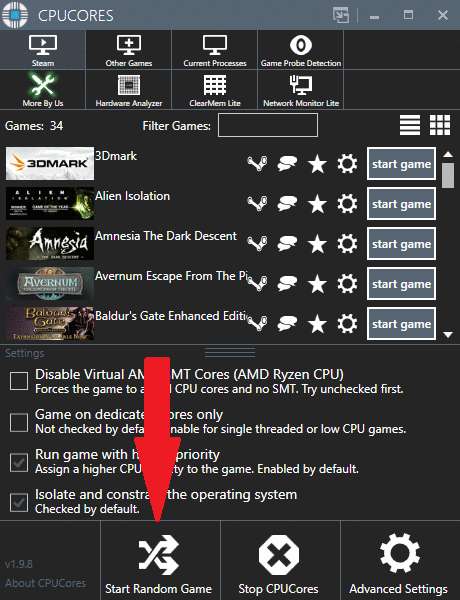
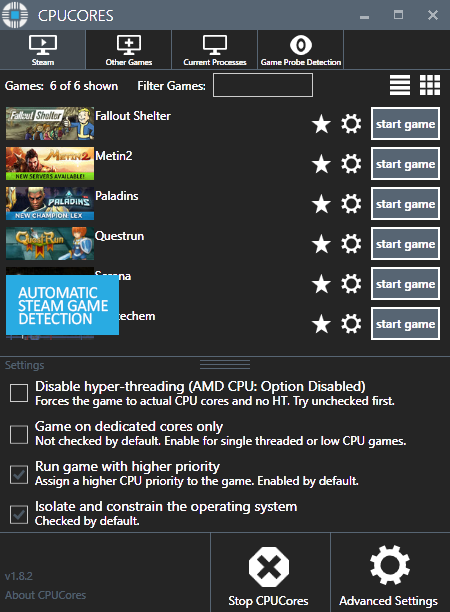
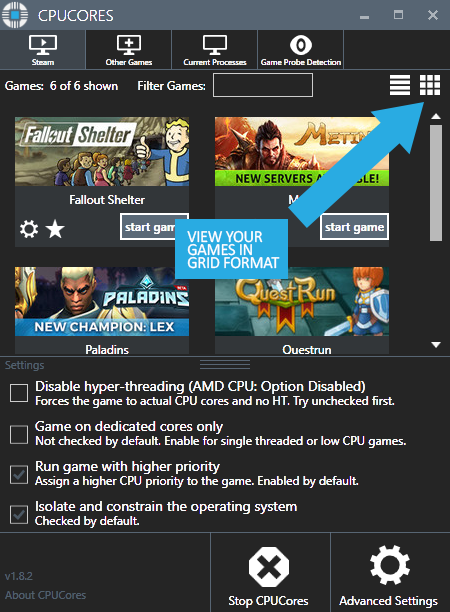
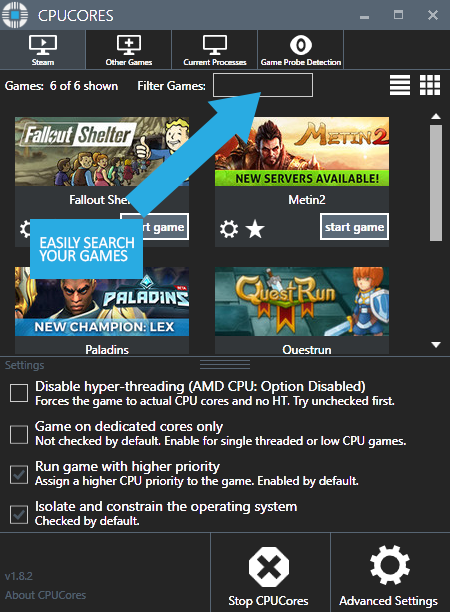
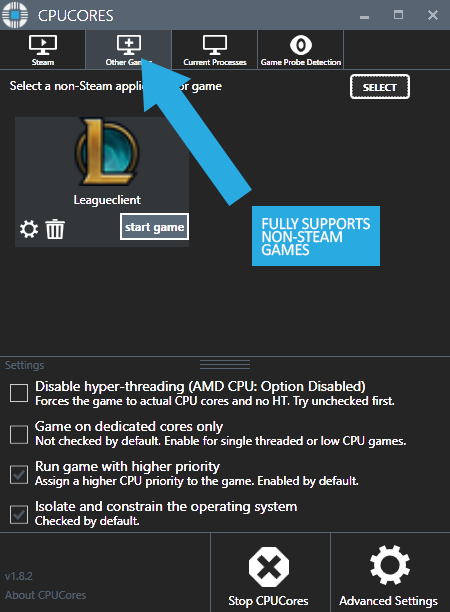
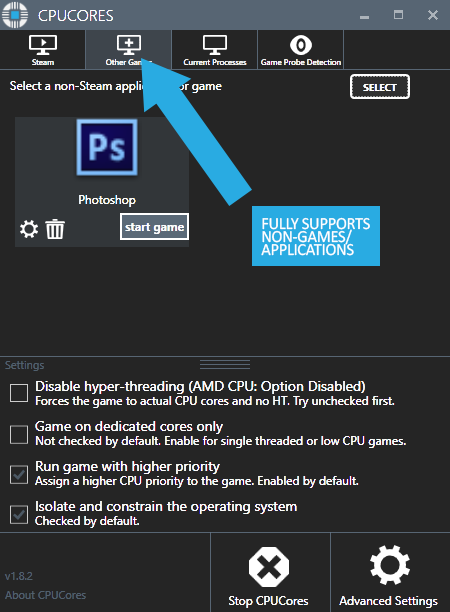
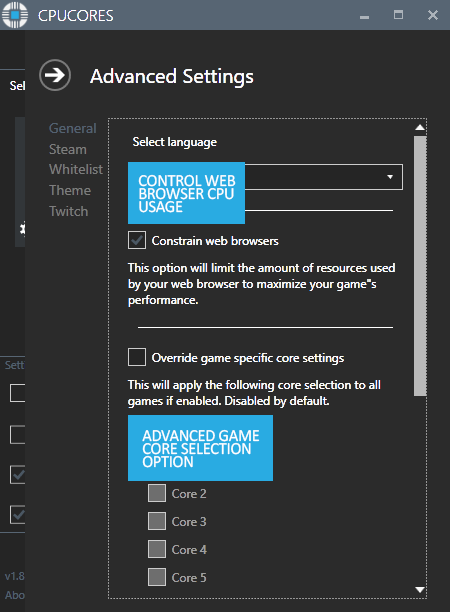
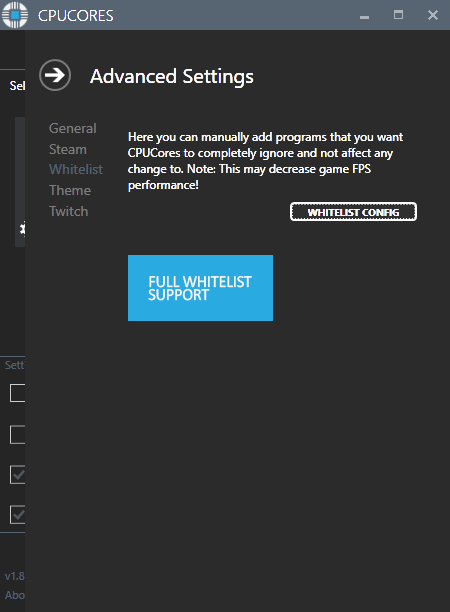
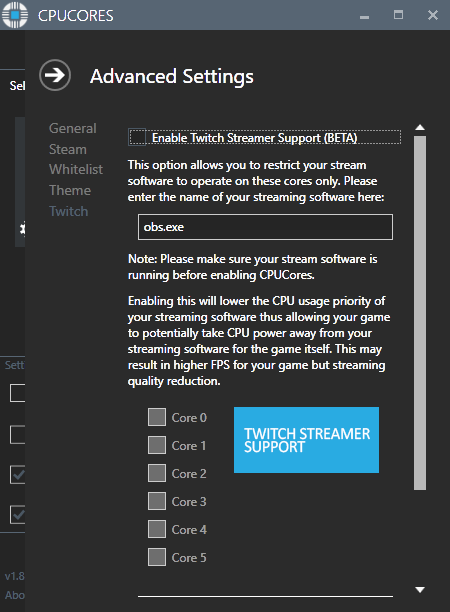
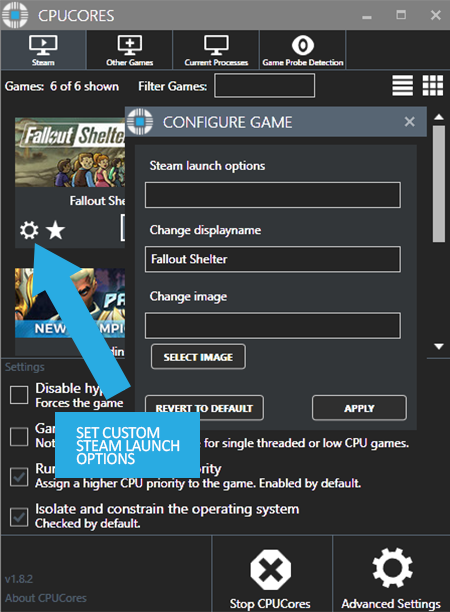
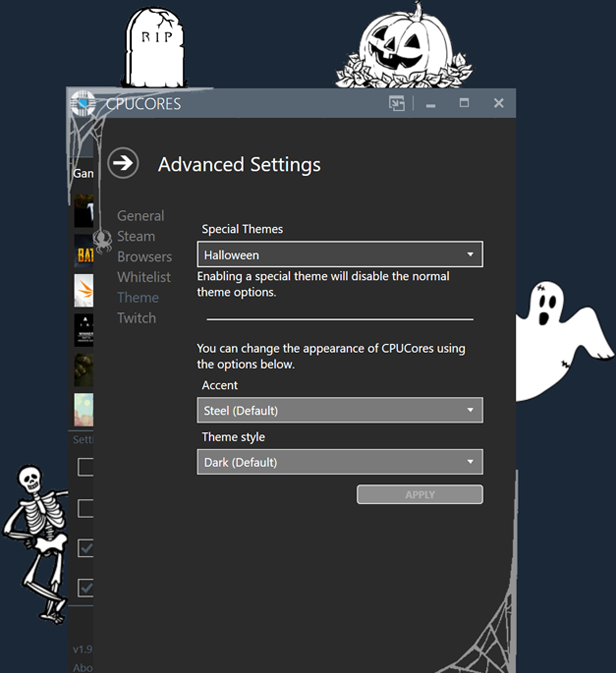
System Requirements
PC requirements
Minimum:- OS: Windows 7 64-bit, Windows 8 64-bit, Windows 10 64-bit
- Processor: Any dual core CPU or higher. Low/Medium/Medium-High 2/4/6 core CPU systems preferred.
- Memory: 1 GB RAM
- Additional Notes: CPUCores was designed for system ranging between medium-low to medium-high end PC systems. CPUs that are in the 2 core (dual core) to 4 core (quad core) range, as well as some 6 core CPUs, This systems that have the best results would typically be (low end) E8400/Q9600, AMD FX, Core2Duo, and medium-high end i5 and i7s.
| Categories | Steam Achievements, Steam Trading Cards |
| Developers | StartupTim, LLC, Tim Sullivan |
| Publishers | StartupTim, LLC, Tim Sullivan |
| Release date | 6 Jul, 2015 |
| Supported languages | English, French, German, Polish, Russian, Simplified Chinese, Traditional Chinese, Korean, Italian, Spanish - Spain, Arabic, Bulgarian, Czech, Danish, Dutch, Finnish, Greek, Hungarian, Japanese, Norwegian, Portuguese, Portuguese - Brazil, Romanian, Swedish, Thai, Turkish, Ukrainian |
| Website | http://cpucores.com/ |
| Steam page | https://store.steampowered.com/app/384300 |






